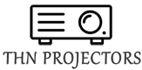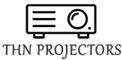■ Do not place the projector on an unstable trolley or shelf.
.■ Do not use the projector near water or near a heat source.
.■ Please use the original factory standard accessories.
.■ Use the type of power source specified by the projector. If you are not sure of the type of power available, please consult your dealer or local
electricity company.
.■ Place the projector near a power outlet so that the plug can be easily removed.
.■ The projector should use a three-core grounding plug and plug it into an appropriate grounded socket. If you only have a two-core socket, please ask
The electrical technician should replace the socket, and the power supply of the projector should be in the same row as the power supply of the computer; do not touch when your hands are wet
plug.
.■ Do not overload the power supply terminal block to avoid fire or electric shock.
.■ Do not place the power cord of the projector where it is easy to be stepped on to avoid fraying or damaging the cord or plug.
.■ Before cleaning the projector, please power off the projector and use a damp cloth to clean the projector. Do not use liquid or smoke.
detergent.
.■ Do not block the slits and openings of the projector casing, and do not allow any kind of liquid to splash into the projector.
The slits and openings can provide air circulation and prevent the projector from overheating; do not place the projector on a sofa, fur carpet or
It’s on a soft surface.
.■ If the projector is not used for a long time, it is recommended to use a dust-proof bag set to prevent dust from entering the
often.
.■ Unplug the projector during lightning storms or when it will not be used for a long time.
.■ Do not move or turn over the projector during use to avoid damage to the machine.
.■ After the projector is turned off, the power cord can be unplugged after the natural heat dissipation of the machine is completed, to avoid indirect damage to the lamp life.
Shorten.
.■ If there is an abnormal sound or popping sound when the machine is turned on, please unplug the power cord immediately.
.■ If you replace the dedicated lamp of the projector by yourself, you must make sure that the screw of the lamp cover is tight.
.■ Except for professional service personnel, no one else should be allowed to adjust or repair the projector.
Repair is required when the projector is damaged due to the following reasons:
.▲ The power cord or plug is damaged.
.▲ Liquid has been spilled or foreign objects have fallen into the equipment.
.▲ The projector has been exposed to rain or moisture, is not working properly, or has been dropped.