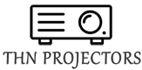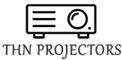1. The power supply of the projector used by the projector must be a three-phase power supply with reliable grounding; when plugging or unplugging the power plug, make the projector power off.
2. When shutting down, be sure to shut down and wait until the fan stops before turning off the power switch. This is particularly important to protect the projector.
3. Reduce the number of switching times, because the inrush current when starting up will affect the life of the bulb; in addition, you should wait for more than 5 minutes after shutting down before turning it on again.
4. The temperature inside the machine is very high after several hours of use, so do not move it randomly during use.
5. The image can be flipped arbitrarily, but the projector must be carefully adjusted during use. First select the position of the screen, and then determine the distance between the projector and the screen according to the size of the screen. By adjusting the height of the projector, the horizontal angle, the vertical inclination, the height of the screen and the angle between the screen and the projector, etc., to obtain no distortion Image.
6. The brightness adjustment on the projector has been adjusted to the maximum, the projected image is still very dark, or the “LAMP” indicator light turns bright in use, it may be that the lamp has been used for too long and needs to be replaced with a new one. You can use the “TIMER” button on the remote control to check the used time of the lamp. The checking method is: when the projector is turned on, press and hold the “TIMER” button for two seconds. The bottom of the projector will show that the lamp has been used. The number of hours. Under normal circumstances, the lamp can be used for 2000 hours. After that, the projected image will not meet the brightness requirements, so you should consider replacing the lamp. When replacing the lamp, first select the lamp according to the required model of the projector. Secondly, because of the high voltage inside the machine, it should be replaced when the power supply is unplugged to avoid electric shock. Third, because the projector generates a lot of heat when in use, the lamp should be replaced 1 hour after turning off the power to avoid burns.
7. During use, the “TEMP” indicator light turns red, indicating that the projector is overheated; the “LAMP” indicator light turns red may be the lamp is overheated. In both cases, you should stop the machine. After the fan stops, turn off the power. Let it cool, and check the ventilation and heat dissipation. If the ventilation is good, wait for the projector to cool down sufficiently (about 20 minutes) before turning it on again. If the “LAMP” indicator light turns on again soon after restarting, the lamp may be aging, and the lamp should be checked further.
8. During use, the projector appears in a self-protection state. At this time, whether the power of the projector is on or off, the projector will be in the shutdown state, and all the keys will not work. At this time, the projector is not broken, but a self-protection state caused by overheating itself, in order to avoid damage, after a period of time (about 30 minutes), turn it on again, and everything will return to normal.