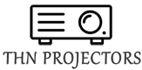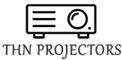Projectors are widely used. Projectors are used in schools, conference rooms, cinemas, opera houses, etc. So do you know how to use projectors? Everyone should know how important projectors are in our daily lives. , It can bring us a lot of convenience. Today, the editor of Suobao Technology will show you how to use the projector correctly.
3. Signal display:
The projector starts searching for input signals. The currently scanned input signal is displayed on the screen. If the projector does not detect a valid signal, the screen will always display the information that no signal is found until the input signal is detected. You can also press the “Source” button on the projector or remote control to select the desired input signal.
4. Image debugging when an external laptop is connected:
Many laptops do not open their external video ports when they are connected to the projector (you can only connect to the projector by opening the external video port). Usually, press the key combination [FN]+[F3] or [FN]+CRT/LCD to turn on/off the display. The specific method is to find the function key marked CRT/LCD or the function key with display symbol on the laptop, and then press [FN] and the marked function key at the same time.
5. Turn off the projector:
1) Press the power, the confirmation prompt message will be displayed on the screen. If there is no response within a few seconds, the message will disappear.
2) Press the power button again, the blue power indicator light starts to flash, then the projector lamp goes out, and the fan will continue to run for about 90 seconds to cool down the projector.
3) After the cooling process is completed, the power indicator will be steady red and the fan will stop running.
6. Note: If the projector will not be used for a long time, please unplug the power cord from the socket; do not unplug the power cord before the projector shutdown sequence is completed or during the 90-second cooling process.