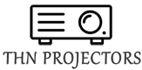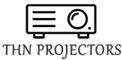Transforming a room into a home theater with projectors is a dream for many entertainment enthusiasts. With the right setup and considerations, you can create a cinematic experience that rivals traditional theaters. Here are some tips and tricks to guide you through the process:
- Choose the Right Room: Select a room with minimal ambient light and controlled lighting conditions for the best projection quality. A basement, spare room, or dedicated entertainment space are ideal choices.
- Screen Selection: Opt for a high-quality projector screen or paint the wall with a specialized screen paint. Screens enhance image clarity, brightness, and color accuracy compared to projecting on a plain wall.
- Projector Placement: Determine the optimal projector placement based on your desired screen size and throw distance. Ceiling mounting offers a clean look, while a shelf or table can be used for portable projectors.
- Calibration: Calibration ensures accurate colors and optimal image quality. Use calibration tools or hire a professional to adjust settings like brightness, contrast, color temperature, and sharpness.
- Sound System: Invest in a good sound system for immersive audio. Consider options like surround sound speakers, a soundbar, or a home theater receiver to enhance your viewing experience.
- Seating Arrangement: Arrange seating to optimize viewing angles and comfort. Whether you choose theater-style seating or a cozy couch, ensure that all viewers have an unobstructed view of the screen.
- Acoustic Treatment: If you’re aiming for superior audio quality, consider adding acoustic treatments to the room. These treatments absorb sound reflections and improve sound clarity.
- Cable Management: Plan cable routes to keep them hidden and organized. Cable clips, conduits, and cable covers can help maintain a tidy appearance.
- Light Control: Install blackout curtains or blinds to block out external light sources and maintain optimal viewing conditions during daytime or evening screenings.
- Remote Control: Simplify the viewing experience with a universal remote control that can manage projector settings, audio, and other devices from a single device.
- Ventilation: Ensure proper ventilation for the projector to prevent overheating. Maintain a safe distance between the projector and any obstructions that could obstruct airflow.
- Maintenance: Regularly clean the projector lens and replace filters or lamps as needed to ensure consistent image quality and performance.
By following these tips and tricks, you can create a home theater environment that offers exceptional visuals, immersive sound, and an overall cinematic experience right within the comfort of your home.